FullColorDefense now has their thin V1 Gen2 concealed displays available for pre-order. Let’s take a closer look at the new thin concealed display (CD) and how it compares to the stock CD.

FullColorDefense thin CD with the V1 Gen2
Concealed Display Overview
First off, if you’re not familiar with concealed displays, they’re secondary external displays that plug into your V1 and duplicate its display. This way you have the option of running a second display somewhere more convenient, plus you also get a remote mute button.
To learn more about V1 concealed displays in general and all the different options, check out this video:
FullColorDefense Thin Display
The stock V1 Gen2 CD ($59) is a great accessory to add onto your V1 Gen2.
For years, FullColorDefense has been selling modified CD’s, making them thinner and/or giving you custom colors to make it easier to ID bands and signal strength at a glance, especially at night. For example, here’s a custom colored V1 Gen1 CD:
Now that the V1 Gen2 CD’s are starting to ship, FCD is making thin Gen2 CDs. Eventually they’ll start doing custom colored CD’s too, but only the thin ones are available for pre-order at this time. They’ll normally retail for $134.99, but you can pre-order them for $119.99.
Stock Displays vs. Thin Displays
Let’s take a look at how the modded thin CD compares to the stock one.

V1 Gen2 stock CD (left), FCD thin CD (right)
So first off, the thin CD is almost half the thickness of the original one (about 40% thinner). It’s not as thin as the Gen1 thin CD’s, but it’s nevertheless a nice improvement over stock.

V1 Gen2 stock CD (left), FCD thin CD (right)
The stock CD has an RJ11 port on the left side to plug in the cable that runs to the V1 power cable. The thin CD has a permanently attached cable running out the right/rear of the CD.
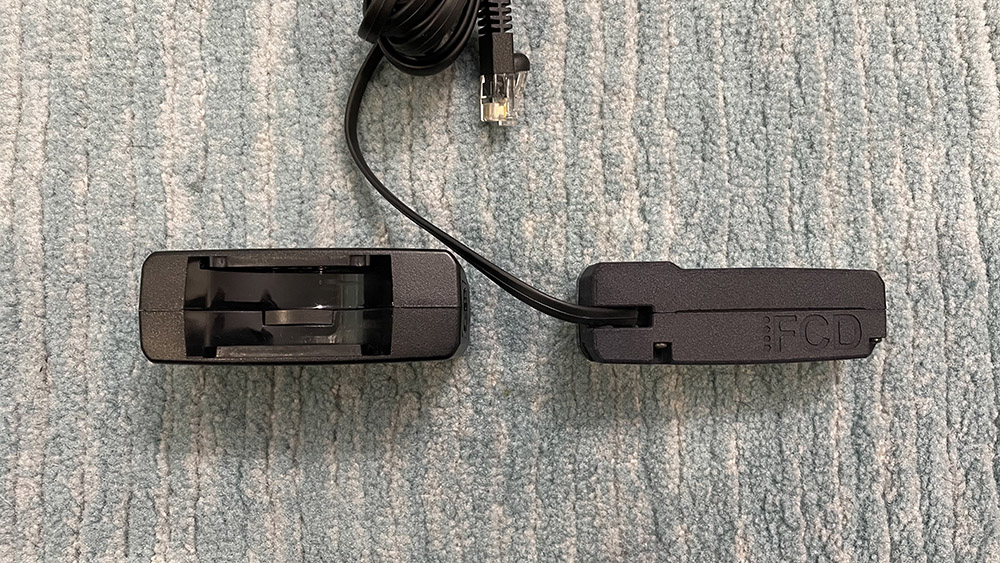
One complaint people have with the stock CD is they don’t always like the cable sticking out the side, either for aesthetic or install purposes. With the thin CD, you can run the cable straight out the back so it’s completely out of sight. This way you get a cleaner install.

FCD Thin Display In Action
Finally, let’s take a quick look at the FCD thin display in action.

By default when you connect them, the CD will be on and the V1’s display will be off for a stealthier install.


If you connect your phone to the V1 over Bluetooth and connect any one of the different apps, you’ll be able to turn the V1’s display on and off as desired.

Summary
All in all, I think this a nice upgrade to the stock CD’s. It offers the same functionality, but has a thinner and less bulky design, plus you can better tuck the cable away for a cleaner looking install.
If the stock V1 Gen2 concealed display ($59) is all you need, you can call Valentine directly and order. They’re not officially available yet on their website, but Valentine may have some in stock if you call.
If you’d like the FullColorDefense thin concealed display ($134), they are available for pre-order for $119. They’re expected to start shipping November 2020.
Finally if you’d like a colored V1 Gen2 concealed display, I have seen people making DIY colored CD’s, but the LED’s are tiny and you need the proper tools to make the conversion. For most people, I think your best bet would be to hang tight until FullColorDefense starts making colored CD’s.
| This website contains affiliate links and I sometimes make commissions on purchases. All opinions are my own. I don’t do paid or sponsored reviews. Click here to read my affiliate disclosure. |




2 comments
Does anyone know the protocol that the V1 Gen 2 uses to communicate into the external display via the ACC port?
I have an AUDI with a HUD and want to see if I can capture the V1 Data and display it on the HUD.
Only thing i can tell you is it’s the same on both the v1 and v1gen2