Uniden has released the first public firmware update for the R9, firmware 1.26, and it addresses many of the complaints I shared in my full R9 review. This update primarily adds improvements to the arrow display, adds a bunch of laser improvements, and enables Bluetooth.

Here’s a look at all of the changes:
Display Improvements
The arrows on the right side of the display now have colors depending on direction. Instead of always being white, the front and side arrows are now red while the rear arrow is blue (easier to see when it’s darker). This makes it easier to quickly determine signal direction at a glance.

That said, the R9 still treats each radar signal as two separate signals so when you’re close to a source, the R9 will display the signals from both the front and rear antennas as if there’s two different police officers / radar guns. (Note the additional signal in the all-threat display.) I really want Uniden to make it behave more like an R7 or R8 where you have just “one” detector that tells you where the signal is, not two separate detectors sharing and duplicating alerts on a single display. The issue is more pronounced when you set the R9 to Alert Display #1.

Laser Improvements
This is where most of the improvements lie with this update. There’s several new features, especially to improve the way the jammers can disarm and rearm. These new features only show up when “Laser” is turned On in the settings.
Power Button Receive Setting
We now have manual control of how the power button works to manually disarm (JTK) the jammers. You can configure the “Pwr Btn Rx” option to have it switch you from Constant/Pulse mode into Receive mode when you hit the power button, plus you have the option to have the jammers automatically rearm themselves after a preset period of time.

By default it’s set to Toggle so you have to manually switch it between Jamming and Receive modes, but you can also set it to automatically rearm after 10, 15, 20, 25, or 30 seconds.
Any Button Receive Setting
To make it easier to manually disarm your jammers when shot, there’s a new option called “Any Btn Rx” that lets you mash any button on the control pad to disable the jammers, handy in the heat of the moment so you don’t have to hit just the one tiny power button.
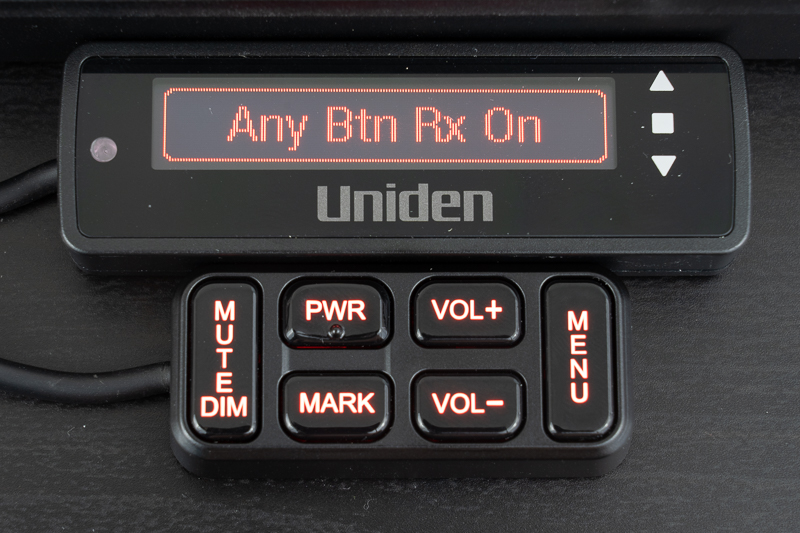
Once the jammers have been disarmed and set to receive mode, the buttons revert back to their regular functions.
Laser Receive Mode Indicators
To confirm that your jammers have been disarmed, there’s now both visual and audible indicators that your jammers are no longer jamming.
Visually, you’ll see the display say the word “receive” on screen.

Audibly the jammers can also make a different laser tone when it’s jamming vs. receiving. To adjust this sound, there’s now a menu option not only for the regular Laser Jamming Tone, but also a new Laser Receiving Tone called Laser Tone-R. You can sent this tone to a different sound than what you have for jamming.

That said, currently this only works for manual JTK’s. When the system is set to Pulse mode and automatically disarms, there are no visual or audible receive mode indicators, despite the system switching into receive mode properly. Uniden is aware of this issue and says it should be fixed in the next firmware update.
Laser Transponder Off
If you’re not running all 6 laser heads/transponders on your vehicle, or if you’d simply like to disable certain heads, in addition to setting each head to front/rear or TX/RX for DragonEye jamming, we also now have the ability to turn individual transponders off in the settings.

Laser Atlanta Stealth Mode Support
The laser jamming algorithm has been updated to add support for the Laser Atlanta when set to Stealth Mode. We’ve had a chance to test and confirm that this update works well.
Bluetooth
Bluetooth has also now been activated in the R9, giving us integration with third party apps.

This’ll add similar functionality to what we have with the Uniden R4 and R8. Here’s a look at the pairing process with the R9 with an iPhone running a test version of R9 Companion.
While Uniden doesn’t provide their own first party apps, I expect existing third party apps to be updated to support the R9 including R9 Companion and V1Driver for iOS as well as Highway Radar for Android.
In my early testing, it’s able to alert to both radar and laser alerts, though there do look to be some bugs like Ka alerts usually lead to app disconnects and reconnects. It’s still super early though and the R9’s communication is different from the R4/R8 in some ways so I expect app developers to update their apps to support the new detector and hopefully Uniden makes some changes and improvements on their end such as passing on more laser info such as ID’ing the laser gun and letting the app know when the laser jammer disarms and rearms, for example.
Installer Test Mode
There’s a new Installer Test Mode that’s been added to verify that each component of the R9 is plugged in and working properly.
Since it’s not something that users normally use and it’s only intended for installers, there’s a “secret” button press to access the feature: Start with the R9 powered off, press and hold the “Menu” button, and then press the “Power” button to power on the R9.
The R9 will cycle through all the modules, except the display and keypad (these have to work just to get in this mode). The installer mode will communicate with each module and if one is not communicating, it will report an error.
I tried the test with the R9 configured to have all 6 heads, but with only the front 3 laser heads plugged in, and the installer test warned me correctly.
When I turned off laser TP’s 4-6, the laser test passed like everything else.
The system will then repeat the test report and give you the option to either test again or repeat the same results.
If you start up normally without using the test mode, you don’t get a warning if a component is unplugged so personally I’d love to see a background check on every startup (and perhaps even periodically while driving) to let us know if something gets damaged or is otherwise not communicating properly at any point while we’re running the R9.
More Firmware Version Info
Finally the R9 adds the ability to show us the different firmware versions of the various components / interfaces attached to the system.
To see them, go to the end of the menu where it displays your “SW Version / DSP Version” and then press the “Menu” key to show the version of each Interface on the screen.
Each time you press the “Menu” button, the version of each Interface will be shown on the screen in the following order: Host/DSP Version -> GPS Version -> Sound Version -> BLE Version -> Keypad Version -> Laser Version -> Display Version
My Thoughts
There’s a lot of nice changes here and I’m grateful to see that Uniden is listening and improving their system. I think there’s still more features to add and some bugs to fix, but I’m glad that we now have colored arrows on the side arrow display, there’s some much needed laser features that have been added, and they’ve enabled Bluetooth so we can add some additional functionality using our phones.
You can grab the update files from Uniden’s website here. To update, copy them to the root directly of a USB thumb drive, plug it into your R9, then power on your R9. The update takes about 3 minutes or so.
If you need an R9, you can order one here.
To discuss more about the update, head down to the comments area below or over to RDF.
| This website contains affiliate links and I sometimes make commissions on purchases. All opinions are my own. I don’t do paid or sponsored reviews. Click here to read my affiliate disclosure. |


2 comments
Why was this posted? 1.27 came out after this in May.
Whoops…sorry…thought it said for R8. That should be coming out any day now tho.