Contents

K40 RL360di radar detector
K40 RL360di Overview
I recently purchased a brand new K40 RL360di so that I could check it out first hand. Here’s a look at the radar detector, as well as its features and highlights.

K40 RL360di, prior to installation
K40 RL360di Features and Highlights
- Poor radar detector performance
- Good BSM filtering
- Front and rear radar antennas for directional indications
- Front and rear alert LEDs instead of traditional arrows
- Manual GPS lockouts
- Low speed muting
- Voice alerts
- Wired and wireless remote controls available to change settings, adjust volume, etc.
- Integrates with Defuser Optix laser jammers
- Integrates with certain third party head units
- Retails for $1,499 for single antenna RL200di
- Retails for $1,999 for dual antenna RL360di
- Dealers sometimes discount the price
- 1 year ticket-free guarantee
Interface
Remote Controls
K40 offers two different controllers you can use in your vehicle. One is a wireless remote. I bought this version since it was easier to use for testing.

K40 wireless controller
I’ve heard lots of stories of people losing or misplacing their remotes. The other option that K40 offers is a wired remote control that’s designed to be permanently installed into your vehicle. This version is known as the Expert Edition.

K40 Expert Edition wired controller installed
Alert LEDs
Now one of the things I like best about the K40 is the stealthiness of their installs in the cabin. Most radar detectors have some sort of display unit that you install in your cabin. The K40, on the other hand, has just a pair of alert LEDs that are installed somewhere in your dash.

K40 front and rear alert LEDs
With the RL360di, front signals light up one LED and rear signals light up the other LED. As you get closer to the source and both antennas pick up the radar source, both LED’s light up which is similar to having “side” arrows. (K40 came up with this solution before Valentine’s patent on arrows expired.)
In practice I notice the rear LED lights up earlier than I’d expect and it will announce “Rear Ka Band” before I get to the police officer so it can be tricky to identify exactly where the officer is. I find that the K40’s directional indication is not as clear or as accurate as other radar detectors with proper arrows, but you can get a general idea of front and rear from the LED’s, especially farther away from the source.
If you get the RL200di with a front radar antenna only, it comes with just one LED that lights up when it detects an alert.
Not having a dedicated display means you do visually miss out on additional information provided by other radar detectors such as the radar band and frequency, the current speed limit, or your speed, but it does make for a cleaner, more hidden, and more OEM looking install.
That said, you can accomplish the same thing with other radar detectors too. With the Escort iX Ci and Max Ci, you could forgo installing the display and use its multi-color remote LED to visually display alerts front and rear. The Net Radar DSP also has an external LED which can do the same thing. The Radenso RC M doesn’t have an external LED, but the display is built into the controller which you have to install anyway on the K40.
Personally I really like having a dedicated display and find it very helpful, but I can see the appeal of using a radar detector without one.
Head Unit Integration
Speaking of displays, if you have a compatible Kenwood and JVC head unit, the newer RL360di (as opposed to the older RL360i), and you get the ADS Maestro RR2 interface (a box that connects between your K40 and your stereo head unit), your radar and laser alerts can show up on your head unit, you can more easily change settings, and you can do things like mute signals and lock out false alerts from your head unit instead of from the smaller remote control.
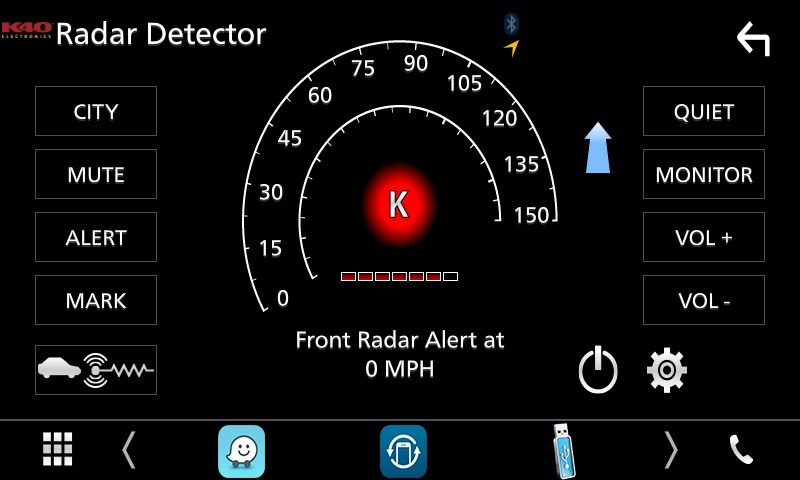
This is actually pretty slick. Once K40 made this available, Escort also worked with ADS to bring this same functionality over to the iX Ci and Max Ci, but it’s a cool option for those who run a compatible aftermarket stereo.
Radar Detector Performance
Next let’s take a look at performance. Long range detection is one of the most important parts of any radar detector. It’s one of the main things that separates high end detectors from low end ones.
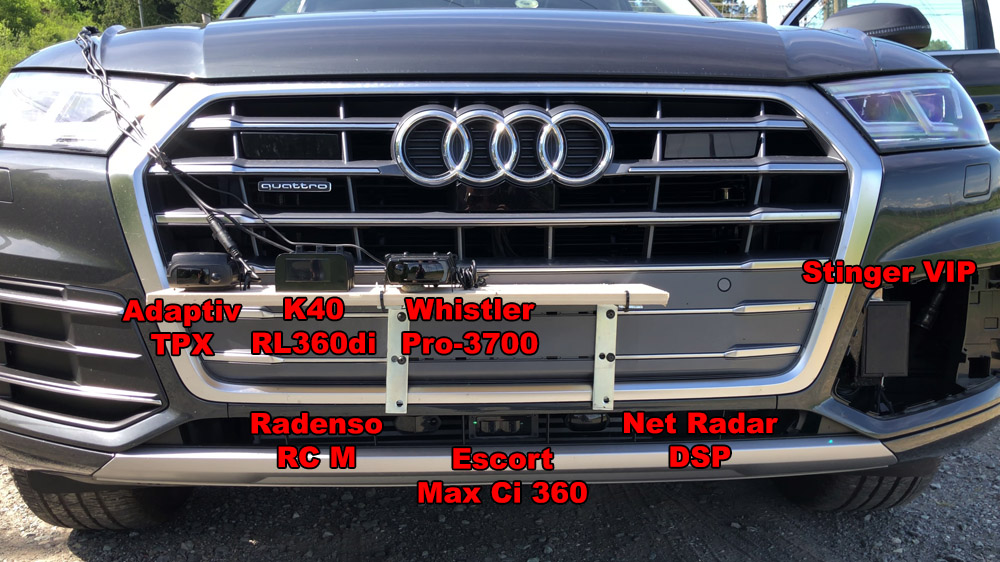
K40 RL360di (and many other radar detectors) installed on my vehicle for comparison testing
K40 offers a 100% performance guarantee. As they state on their website, “If your K40 Radar Detector or Laser Defuser does not outperform any other radar or laser protection system you’ve owned, return it within 30 days for a full product credit.”
A few years ago I tested the windshield mount K40 RLS2 and it performed on par with low to mid tier detectors. K40 states that the RL360di performs identically to their RLS2 since they share the same underlying platform. The RL360di has more features and is a custom installed detector, but performance itself is the same. In my testing I found that performance with the RLS2 was closer to Cobra / Whistler levels, but maybe I’d have better luck with the RL360di.
After testing the RL360di against the competition on my curvy tree-filled red barn test course, I found that unfortunately K40 again returned bottom of the barrel results, turning in roughly half the range of the top tier detectors.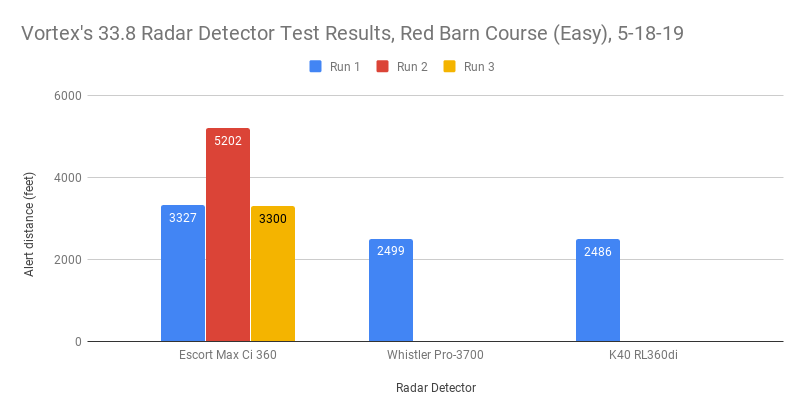
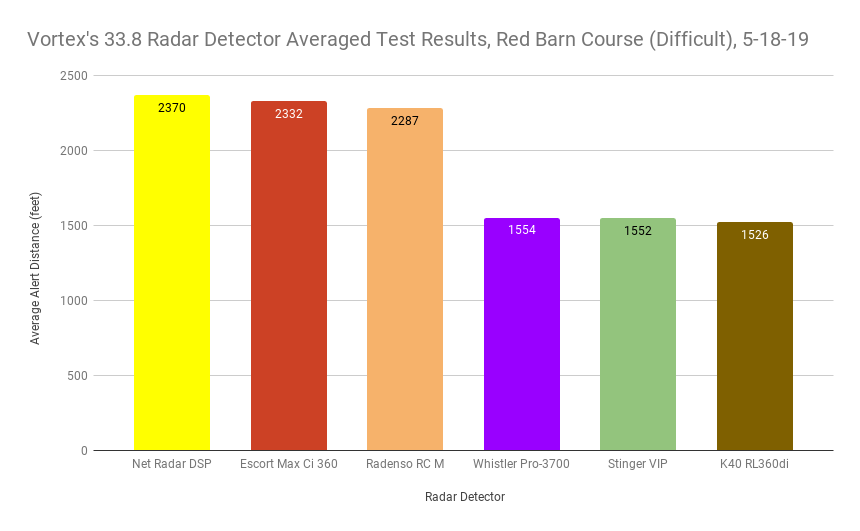
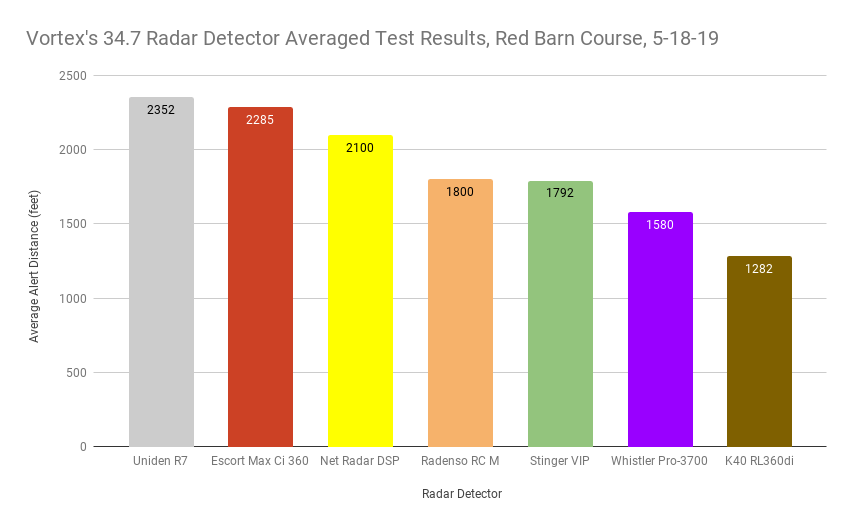
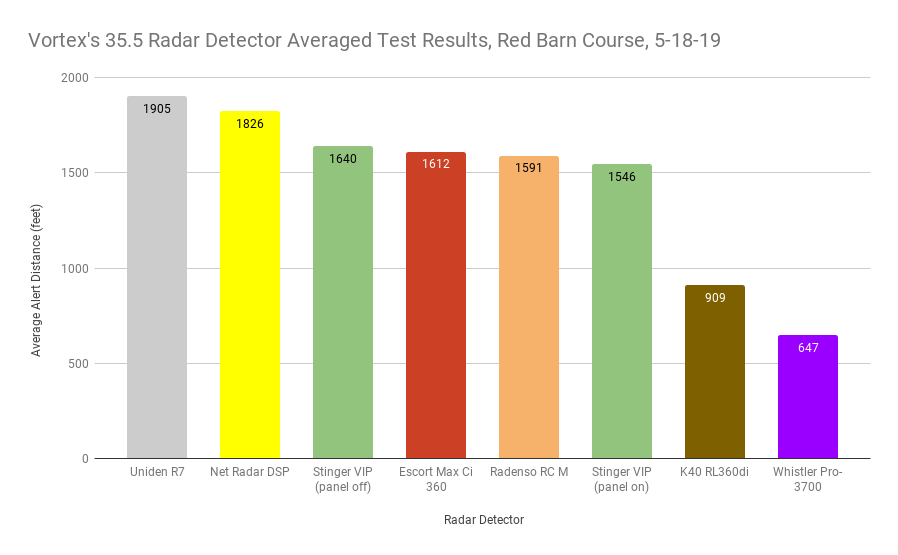
See my complete K40 RL360di radar detector test results here.
Depending on which radar gun it went up against, sometimes it could keep up with other detectors. Most of the time though, its performance was down in the same league as the $300 custom installed Whistler Pro-3700. Ouch…
While it couldn’t keep up with the top end radar detectors, it did provide enough warning in easier scenarios. In tougher scenarios, however, it only provided a few precious seconds of advanced warning to stomp on the brakes and avoid a ticket.
If an officer was using instant on instead and if I was depending on the K40, chances are I’d be toast. Other detectors would give me a fighting chance. Personally I prefer relying on detectors that protect me in both easy and difficult scenarios which is a big reason I wouldn’t depend on the RL360di.
Features I Didn’t Test
I only owned the RL360di briefly before returning it for a refund due to its poor performance. (Their laser jammers weren’t up to par either.) There are a couple other features of the radar detector that I’d like to comment on about it that I didn’t formally test.
BSM filtering
While I only had the RL360di installed temporarily for testing purposes, I have spent time road testing the windshield mount RLS2 which has the equivalent BSM filtering as the RL360di. With the RLS2, I found that the BSM filtering was quite good, at least it was back in 2015. I can’t say with certainty how well it compares to the competition today and there are a lot more cars with BSM’s on the road today, but it did seem to be pretty good a few years back.
GPS lockouts
The RL360di also offers both GPS-based low speed muting (called Quiet Ride) and manual GPS lockouts (called Mark to Mute). To create a lockout, press the MM button on the remote while detecting a stationary false alert. I don’t know how wide of a frequency range is locked out (ie. +/- 30 MHz), but the lockout radius is 1,500 ft. This should work fine for parking lots, but it may be an issue for speed signs down long roads. Autolockouts are not available.
POP radar
I didn’t bother testing POP radar detection with the RL360di, but I did with the RLS2 which was unable to detect POP, despite K40 claiming that it could. That’s not a big deal in practice since you’ll generally want to disable that feature in the first place, but still.
RDD immunity
I also didn’t Spectre test the K40’s RDD immunity. I doubt it’s stealth and K40 doesn’t advertise it as being stealth so I’m going to assume that it’s detectable by RDD’s, but it’s not something I tested and verified.

K40 RL360di in long range radar detector testing (front and rear blue alert LED’s temporarily taped to my dash)
Notable Features Missing
There are also a few notable features missing from the RL360di.
RLC alerts
First off, there are no redlight camera / speed camera alerts. These are pretty standard nowadays in radar detectors with GPS, but it’s not included in the RL360di. The closest thing they have is the ability to manually mark locations you want to get alerted to every time you pass. There is no RLC database built in to the detector.
Firmware updatability
There is no USB port on the RL360di to update the radar detector. This may be part of the reason why there is no RLC database. How would you update it?
There is a USB port on the control box for the Defuser Optix laser jammer, but their laser jammer hasn’t received a single update since its inception several years ago.
Downloadable firmware updates are pretty standard to help your detector improve over time. With the RL360di, if you ever want any improvements for your radar detector, it’s going to require purchasing and installing something brand new altogether.
Bluetooth
Cell phone integration is becoming more common nowadays because it adds a ton of extra useful functionality. The RL360di is a pretty basic radar detector and it doesn’t offer any Bluetooth functionality.
No individual sensitivity controls for K/Ka
The sensitivity settings are implemented strangely. If you want to dial back K band sensitivity by 50% to cut down on false alerts, there is an option for that, but it also chops Ka band sensitivity in half too. I’m not sure why you’d want to reduce Ka band performance. There is no way to dial back K band sensitivity without also affecting Ka.
MRCD
The RL360di also lacks any MultaRadar detection capabilities. MRCD support is available from Escort, Radenso, Net Radar, and Stinger, but it’s notably absent from K40. (Learn about the MRCD and MRCT here.) If you’re looking for a future-proof setup, you’ll need to look elsewhere.
Ticket-Free Guarantee
 Something K40 is known for is their speeding ticket guarantee. Essentially, if you buy a K40 product and get a ticket within the first year of ownership, they’ll pay for the ticket. There is some fine print, but it is something that lots of people like.
Something K40 is known for is their speeding ticket guarantee. Essentially, if you buy a K40 product and get a ticket within the first year of ownership, they’ll pay for the ticket. There is some fine print, but it is something that lots of people like.
I think ticket-free guarantees are great as an added layer of insurance, but personally I’d rather use a high performance detector that helps me avoid the ticket in the first place, not to mention the hike to my insurance, the headache, and any potential court costs and lawyer fees, all of which are typically more than the cost of the ticket itself and aren’t covered by the guarantee.
Really ticket-free guarantees are primarily a marketing tool. However, they do work to help create sales which is why other companies like Escort and Radenso have since started offering them too. I wouldn’t pick one detector over another because of a guarantee, and it’s not a good way of gauging how good a radar detector is, but it is something K40 has traditionally been known for so it’s worth mentioning.
Customer Service
Something I do want to applaud K40 for is their customer service. Their service is some of the best in the business and my experience here has been stellar as well. They do a good job supporting their customers and they’re very friendly people.
If you have any questions, you can call and a person you’ll find people ready to help you out. When I called them up before buying my system, for example, they were not only there to help answer my questions, but also followed up afterwards and were available via phone, email, or text, whatever was best for me.
Is the K40 RL360di Worth It?

So should you buy the K40 RL360di?
In my opinion, no. It’s not worth it.
Performance is subpar relative to the competition and there’s really no big advantage I can think of compared to other radar detectors.
There’s other radar detectors that offer longer range, extra features like red light camera alerts, more future-proofing with MRCD detection, RDD immunity, Bluetooth, and arrows that work better. There’s other radar detectors that can do much more, and many of them even cost less than the K40.
Honestly I find it hard to find a compelling reason to choose a K40 over the other top radar detectors. The biggest thing I was thinking initially is if you wanted a clean look in your cabin without a traditional display, but you could accomplish the same thing with other radar detectors by using their remote LED’s.
The wireless remote is unique, but it’s easy to lose and you can just use your phone with other detectors to accomplish the same thing.
Integration with third party head units is new for the RL360di, but that’s available from other manufacturers too and I don’t anticipate a lot of people actually using that feature in the first place.
K40 has their ticket-free guarantee, but other manufacturers do too and I don’t think it’s enough to make up for the reduced performance that the RL360di offers.
Their laser jammers, the Defuser Optix, turned in bottom of the barrel results too. Read my K40 Defuser Optix review.
In short, I don’t see any real advantages for the K40 and I see lots of disadvantages. This is why I returned mine and it’s why I don’t recommend that you get one for yourself.
If you’re looking for a good custom installed radar detector, please check out my recommendations for the best radar detectors.
Update: K40 has had a chance to read and respond to my review. Click here to read K40’s response to my review.
| This website contains affiliate links and I sometimes make commissions on purchases. All opinions are my own. I don’t do paid or sponsored reviews. Click here to read my affiliate disclosure. |







1 comments
Besides they provide two cigar jack cables instead of hardwire cable….not comprehensible.