The TMG Alpha-15 is a pretty capable laser jammer, and it’s been my go-to pick for an affordable jammer. There’s no such thing as a free lunch though and there’s reasons why it’s a cheaper jammer.

While TMG does offer a 2 year warranty and @Jag42 does do a good job with customer support in case things do go wrong, not to mention the TMG support forum is an excellent resource too, many of us have experienced several key annoyances and system failures, some of which can be avoided, and so I’d like to help you work around some of these issues too and ultimately have a good experience with your TMG.
Here are some best practices and things to know regarding how to install, use, and test your TMG laser jammers.
Head Placement
First of all, be sure to review the TMG manual to go over how to wire up your system and mount your heads. If you install your heads incorrectly, your system may not be able to jam properly. Here are some recommended practices:
- Heads should be mounted straight and level
- Heads should be between 20″ – 32″ apart
- If using a VPR head, it should be mounted in the center of the two regular heads, and at least 4″ higher or lower than the regular heads
- Due to limited receive sensitivity, it’s recommended to install the outer heads close to the headlights / taillights
- If installing in a BMW with vertical grill, the outer heads can be installed vertically, but the center head must be installed horizontally (An all horizontal install is optimal)
- 2 regular heads per side can work for smaller cars like Miatas and Mini Coopers
- 2 regular heads + 1 VPR head is recommended for midsized cars and is the standard setup
- 2 regular heads + 2 VPR heads on one side give maximum protection
- A slight 4-5 degree tilt up of the VPR head can sometimes help with ground reflections against DragonEye guns. Testing is required to see if this benefits you.
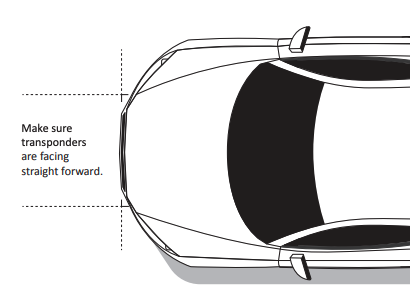
Power Cable Wiring
Next let’s get into some undocumented and/or not so obvious things that can also cause issues.
- Install the TMG on its own dedicated circuit
- Do not use any relays
- On electric vehicles including Teslas, install a separate voltage regulator
The TMG hasn’t been designed to be installed on the same circuit as other electronics such as a radar detector or dashcam and may start having issues down the line it is installed this way. (Usually automotive electronics have power management to handle this, but apparently not the TMG.) For this reason, you’ll want to install the TMG separate from any other electronics.
You’ll also want to avoid using any relays which may prevent you from being able to run the TMG in your car in the first place. For example, all of the fuses in my car are powered while parked so if I use them for my electronics, my electronics will stay on and drain my car battery while I’m parked. My cig. lighter outlet is ignition triggered, but in between my radar detector, laser jammer, dashcam, dashcam battery pack, cell phone, etc., I need more power than one power port can provide. For that reason, I have my electronics wired to higher capacity power sources that are always hot and then the relay uses the cig. lighter port as a trigger to provide or cut power to my electronics.
Unfortunately with the TMG though, it needs to be set on its own power circuit free of any relays. That would be fine if you have an ignition triggered power source that runs all by itself which many cars do. I could always tap into my cig. lighter outlet for my TMG, for example, but that means I can no longer use my cig. lighter outlet for anything else which is kinda silly. Personally I wish that TMG’s engineers designed their jammer like literally every other radar detector, laser jammer, and dashcam so that it could be run right alongside them, but hey, at least we know of the issue and how to work around it.
Quiet Speaker in CPU
TMG’s speaker is built into the CPU and it doesn’t get super loud, even at full volume.

For that reason, you’re going to want to install the CPU somewhere in the cabin close to the driver to ensure that you can hear the alerts while driving, including on loud highways and/or with music playing in the cabin.
I personally prefer having a CPU hidden and tucked away for aesthetic purposes, but you’ll want to ensure you install the CPU in a location where you can hear the alerts and so that you can reach the control and volume buttons as needed.
Bluetooth Doesn’t Auto Reconnect
Bluetooth is built into the CPU and comes included with the TMG which I think is awesome. No optional external dongle you have to pay extra for like with the ALP. However, many people, myself included, report that apps like JBV1 are unable to reliably reconnect to the TMG every time you get back in your car.
This is a known issue with the TMG CPU where the CPU doesn’t always broadcast a bluetooth signal when it starts up. When JBV1 does not see a BT signal from the CPU, it will stop trying to connect (after about a minute). Most of us see this behavior at least half of the time and sometimes aren’t able to reestablish a connection at all, so annoyingly your apps won’t reliably work with the TMG.
The workaround for now until TMG fixes this is: if JBV1 does not connect at startup, then press and hold the UDT button on the CPU. This forces a BT reset so the Bluetooth chip inside the CPU starts to broadcast a signal again.
So yet another reason to install the CPU in a location where it is accessible.
CPU Bricking During Update
Last time I did a laser jammer test, I tried updating the CPU to troubleshoot some issues and the update process wound up bricking my CPU. My CPU died and was no longer able to power on whatsoever, presumably due to a combination of me using a relay for power and trying to update the CPU.
Shortly afterwards TMG released firmware 8.15 and while attempting to update, several people reported their CPU’s getting bricked as well. Luckily they were able to resuscitate the CPU by first resetting the CPU with a paperclip or pin to push the tiny reset button in the CPU and then reloading the CTRL FW using the app. While that trick didn’t work for me, it has worked for others so if you encounter issues while trying to update, be sure to try that with your TMG.

No Warning When Head Damaged or Cable Unplugged
The TMG does not provide any warnings in case a head eventually gets damaged, a connector gets unplugged, a cable gets pinched, or anything happens that would cause a head to stop functioning properly and thus you losing protection on that part of the vehicle.
Head failures can and do happen regardless of manufacturer, but unlike some competitors like AntiLaser or Escort, TMG’s systems will not let you know when a head goes down and your protection is compromised.
To combat this, be sure to periodically use the included tester that TMG ships with their systems. It’s designed to simulate a lidar gun and help you verify that the system is up and running and each head is operational.

It’s shaped like the TMG heads themselves. Basically just press the red button while pointing the other side of the tester at each head, one at a time, to ensure that the system works and every head responds to laser.
Note: VPR heads only transmit laser, they don’t receive, so they won’t alert if you try and trigger it with a tester. To verify that VPR heads are working, you can try triggering the TMG from one of the regular heads and then using your cell phone’s camera to see if the VPR head fires. I find that sometimes the selfie camera has less of an IR blocking filter so it makes it easier to see the pink’ish IR pulses coming out of each head. Additionally testing in a darker area like a garage or outside at night will make it easier for your phone’s camera to see the laser pulses.
No Warning When System Stops Detecting or Jamming Laser
On a related note, if a head fails, it can cause the entire system to go down without warning. Instead of one head simply stopping functioning, it can cause all heads to stop detecting laser and stop jamming laser, again without any warning to the user.
In short, a head failure can cause your system to stop working properly at all, even though the system still powers on, connects to apps via Bluetooth, and looks like it’s booting up completely normally.
Several of us, myself included, have showed up to testing, only to find that our systems didn’t alert to laser at all or jam in any way. Some people drove several hours to the test site completely unprotected and who knows how long the system was disabled before that. In my opinion this type of behavior is unacceptable and I think having a system with failure warnings is very important.

So if you have a system installed, I would strongly encourage you to periodically test your system and ensure that it’s still detecting laser, especially before any drives where you may encounter laser.
Final Thoughts
 So the TMG is designed to be a more affordable system that can still jam pretty well and I think that’s really valuable and needed in this industry. Not everyone wants to splurge for something like an ALP and I totally get that. Nevertheless, the more I use the system, the more annoyed I get. The more I learn about it, the less I like it.
So the TMG is designed to be a more affordable system that can still jam pretty well and I think that’s really valuable and needed in this industry. Not everyone wants to splurge for something like an ALP and I totally get that. Nevertheless, the more I use the system, the more annoyed I get. The more I learn about it, the less I like it.
I want a reliable laser jammer that just works every time I get in the car with no fuss. Same thing I want in a dashcam. I want to forget about it and just get in the car and drive. If I ever need it, it’s always there and it’s got my back. With the TMG, I don’t feel like that’s the case for several reasons.
- Many times when I get in the car, apps won’t connect to the TMG so I have to mess around with the CPU to get Bluetooth to work. It’s a known issue and TMG says that they’re working on it.
- I’ve had multiple CPU failures, presumably due to wiring issues that I only recently learned about. Unfortunately due its design, the TMG has to be run on its own circuit. Out of all the radar detectors, laser jammers, and dash cameras I’ve ever used, this is the only one I’ve heard of that wasn’t designed with proper power management to be able to be safely run alongside other electronics. Why not? No idea.
- There are no error warnings in case a head accidentally gets unplugged and your protection gets compromised.
- A head failure can cause the entire system to go down without warning. It’ll boot up and connect to apps just fine so it looks like it’s behaving normally, but it leaves you with a false sense of security since it offers zero protection whatsoever, not even alerting to laser when shot.
Some of the things like having a speaker in the CPU and buttons on the CPU instead of on an external control pad, that helps drive down cost and makes the installation easier since you’ve got fewer components, but it also means you’ve got some limitations regarding where and how you can install your system. Not a huge deal.
The wiring limitations are kind of dumb, IMHO, but so long as you know about the limitation, you can ensure ahead of time that your car is compatible with the TMG and you can install it properly. If your car isn’t compatible, that’s great to know. Just buy another system instead that is.
Bluetooth connectivity issues, fine just don’t use Bluetooth. The jammer works without it and software updates aren’t something you have to do super often. Some people report it connects fine for them so YMMV.
The way the TMG handles head failures, that’s my biggest concern. You can somewhat work around it by periodically testing your system, but I wish there were some warnings built in to let you know a head is unplugged or the system will no longer detect or jam. How many people don’t know they need to test their system and/or simply may not happen to test right after the system fails?
This last issue seriously has me considering pulling my recommendation for the TMG altogether. In a way it reminds me of the sleeping issue with the Max360 series detectors where occasionally they may stop alerting to radar even though the detector looks like it’s up and running. If you’re going to invest in countermeasures, they should be there when you need them.
I’m not at the point (yet) where I’m going to stop recommending the TMG and so I’m going to keep a close eye on what they do moving forward regarding improvements in these areas, but I also don’t feel confident giving it a strong recommendation either for obvious reasons. For the time being, whether you currently own a system or you’re considering getting one, I think it’d be good to both be aware of these issues and also know the solutions of how to work around them to minimize headaches and issues.
There’s lots of laser jammers out there and personally I think it’s worth spending the extra on something like an AntiLaser Priority. I understand that the decision is going to be different for everyone so if you want a TMG, you can order a TMG here and use the coupon code “VortexRadar” to save $70 off your set of triples, quads, or more.
If you’d like to use a better designed laser jammer, check out my reviews of all the best laser jammers.

| This website contains affiliate links and I sometimes make commissions on purchases. All opinions are my own. I don’t do paid or sponsored reviews. Click here to read my affiliate disclosure. |

