Valentine just released firmware 4.1028 for the V1 Gen2. (Purchase a V1 Gen2 here.) This March 2022 update brings a few small improvements to the V1. Let’s go over the details of each change and learn more about the detector’s new behavior.
You can download and install this new update using the V1connection app for Android or iOS.
Mute button double tap change
The main change with this update is to ensure you get a new Ka bogey alert tone in case you previously muted a K band signal. Here’s how Valentine explains it:
“A double-tap of the mute control will no longer suppress the bogey-lock tone of a new Ka-band alert.
As before, double-tap inputs will continue to suppress all X- and K-band loud bogey-lock tones until they clear a 15-second period without an alert.”
This double-tap of the mute button is a feature I wasn’t aware of. It’s not documented in the manual and so I spent a little time learning how this works. Here’s a video of my testing/experimentation:
Normally if you manually mute a K band alert by pressing the mute button, that will mute any current signals, as well as any new signals that pop up within 15 sec of that first signal disappearing. However, to let you know there’s a new signal, you’ll get a new bogey tone to get your attention, then it will mute the alert. So future K and Ka alerts will be muted, but you will get a new bogey tone.
If you double press the mute button, this will silence future K band bogey tones. This is useful if you’re in a shopping center, for example, and you don’t want the V1 to keep alerting you to new signals. Previously this also silenced the new bogey tone for Ka band too which was risky, but with this new update it will give you the new bogey tone for Ka band before muting the Ka band signal.
I wasn’t aware that muting a K band signal will also mute any Ka band signals that follow shortly after. Third party apps can force the Ka band signal to unmute, but the V1 will only give you a new Ka bogey tone before muting the Ka alert if you previously muted a K band alert. (I’d love an option to get Ka band alerts normally after a K band mute, but that’s currently not an option available in the V1 without an app.)
Additionally if you go into the detector’s settings and disable the loud bogey lock tone option, this will fully mute future signals on both K and Ka after both a single or double tap of the mute button. This applies to both the new bogey tone and the signals themselves.
So in short, this change makes the V1 a little safer in that it will give you a new bogey alert tone on Ka to alert you to the presence of a new Ka band signal if one pops up after you’ve double tapped the mute button for a previous alert.
Chip Shortage
Due to the chip shortage they’ve made some component changes to the internals and this new update allows compatibility with the modified hardware. I haven’t heard any details regarding what the changes are.
App Changes
Finally they’ve updated the ESP library so give app developers more information and capabilities when communicating with the V1.
You can check out the details below:
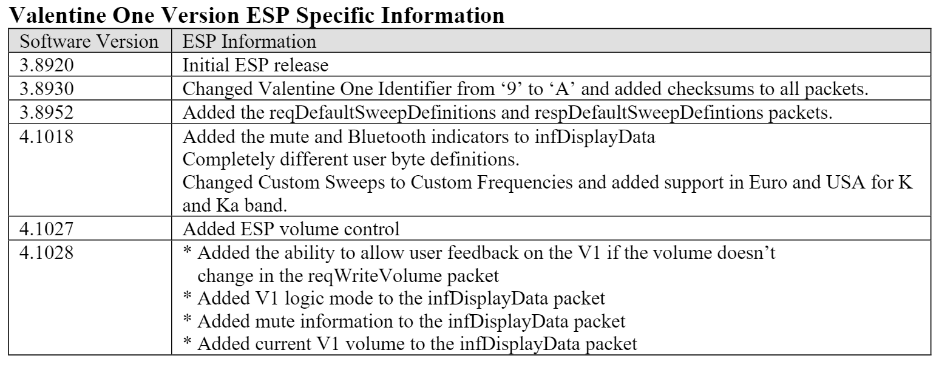
Shoutout to @mikedotd for finding and sharing these details.
For more information, join the full discussion on RDF.
| This website contains affiliate links and I sometimes make commissions on purchases. All opinions are my own. I don’t do paid or sponsored reviews. Click here to read my affiliate disclosure. |

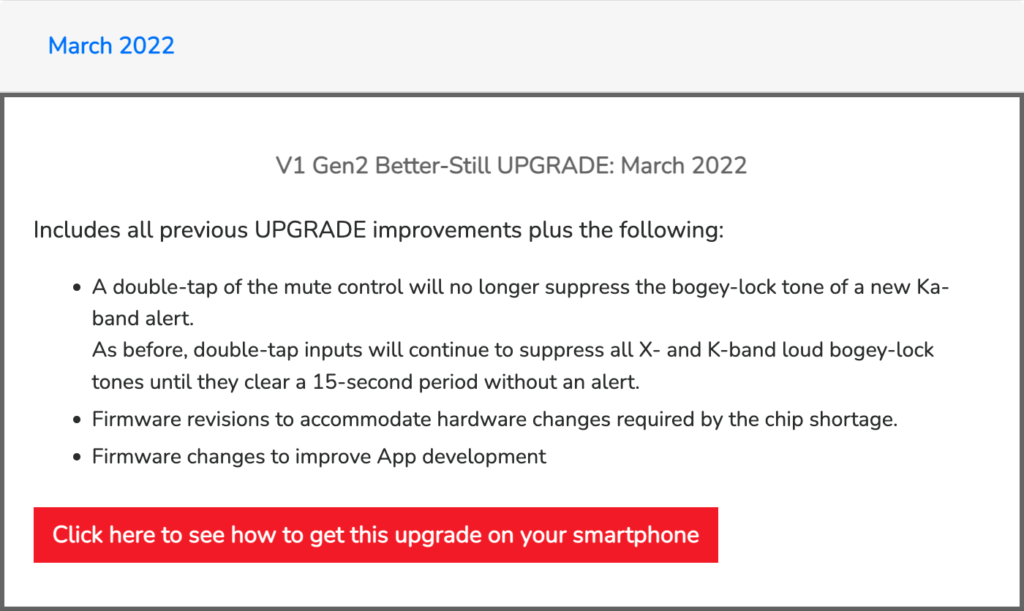

2 comments
In my opinion, the last 2 updates have introduced crazy Ka falsing. Even running with JBV1 on a full time dedicated phone, this detector has become a noise maker. My R7 is far superior in every way. Hoping V1 is able to resolve these issues as originally this detector was perfect when paired with JBV1.
Author
I agree. It’s gotten pretty annoying.