Cobra and Escort radar detectors have the ability to share police spotted alerts with one another in realtime. Cobra now offers a lineup of cloud-based dashcams like the Cobra SC 200D ($199) that can also tap into that network, providing realtime police spotted alerts and help drivers stay protected.

Cobra SC 200D alerting to police radar spotted ahead via iRadar
I’ve spent the past few weeks testing the Cobra SC 200D. In some ways it’s a surprisingly good dashcam, despite it being a Cobra. In other ways though, there’s some pretty unfortunate limitations.
The two main questions I have that I want to focus on in this review are:
- How effective is the SC 200D as a countermeasure?
- How good is the dashcam itself overall?
Full Disclosure: I’m testing a dashcam that Cobra provided me for free for review purposes. I’m not being paid for this review and am free to share my exact thoughts, good and bad, without Cobra having any control on what I say. If you purchase one using the affiliate links in this review, I earn a percentage. This is a pretty in-depth review, as usual, and you’re reading my thoughts at the same time as Cobra.
Design Overview

The SC 200D feels surprisingly sturdy and well-built, not like most dashcams with cheapy flimsy feeling plastic.
The dashcam records at 1600p30 when using only the front camera or 1080p30 front and rear when using both cameras.
You’ve got a large 3″ LCD on the back and 4 buttons on the bottom to control the camera and change settings.
GPS and USB power are built into the mount. Pop the dashcam onto the magnetic quick release mount and it fires right up.
The rear dashcam plugs into the left side of the dashcam. On the right side you have the emergency record button and the MicroSD card slot. (It comes with a small 16 gig card, but supports up to a 256 gig card which is great.)
The SC 200D offers both Bluetooth and WiFi with two different apps to connect to the dashcam.
Using the apps, the dashcam can alert you to police spotted ahead, automatically download important clips straight to your phone, update the firmware over the air, or even notify your friends or family in case of an accident.
Cobra iRadar Alerts
Now the main unique thing about this dashcam is that it integrates with the Cobra iRadar network (same thing as Escort Live). When you connect the SC 200D to your phone and run the free iRadar app, your dashcam can notify you when any compatible Escort or Cobra radar detector users recently picked up radar in your area. (Escort and Cobra are now owned by the same parent company, Cedar Electronics.)
However, there are 2 critical issues I’ve noticed that prevent the iRadar alerts from being a truly useful feature:
- Alerts rarely show up on the dashcam
- When they do show up, there is no audio warning to get your attention, only the screen turning red
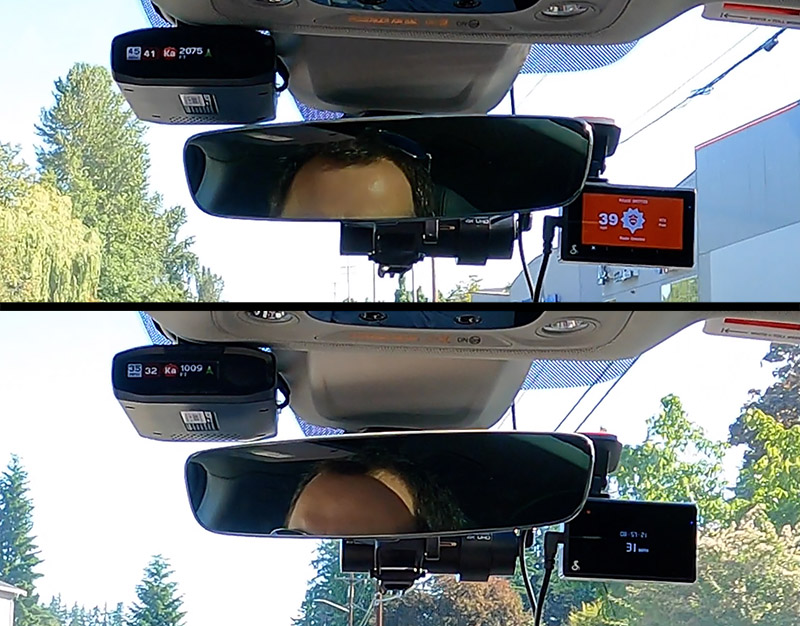
Radar detectors consistently alert to cloud alerts, the dashcam doesn’t
This is what I spent the most amount of time testing, maybe 5-6 hours testing on different courses, with different police radar and laser guns, multiple Escort and Cobra detectors, testing with the app in the foreground vs. backgrounded, iPhone and Android, testing against my own alerts and other people’s alerts, restarting/reconnecting apps as necessary, etc.
Here’s the key takeaways from my testing:
- K and Ka band alerts can show up on the dashcam
- Laser alerts will not show up
- Radar alerts show up on the dashcam only maybe 20% of the time, even when they show up in the app (and I’ve repeatedly verified the dashcam is connected to the app)
- The app does not reliably auto-reconnect every time you get back in your car, often times you’ll need to relaunch the iRadar app before you start driving
- The dashcam doesn’t issue an audio alarm to iRadar alerts, even with the option enabled (other alerts like ADAS alerts do alarm normally)
- When an alert pops up, the screen turns red and you’ll get a distance countdown as you approach the alert
- Escort Live and Cobra iRadar share alerts nicely: an alert by a detector shows up in each app within seconds
- Radar detectors do a pretty good job of alerting to different cloud alerts (though the alerts sometimes get stuck on screen, especially with the app backgrounded, and regardless of if you grant the apps access to location services at all times. Radar detectors with WiFi bypass some of the connectivity issues that arise when relying on an app over Bluetooth.)
- iRadar alerts through the dashcam are sometimes shorter range than the same Cobra iRadar / Escort Live alert through a radar detector, providing less advanced warning

iRadar Testing with Cobra Road Scout and Cobra SC 200D
So for whatever reason, the dashcam doesn’t alert to all the same radar threats that compatible radar detectors do. It also doesn’t alert to laser threats at all.
When the dashcam does alert, the screen lights up red, but you get no audio notification so you’re reliant upon noticing the display changing. (I generally mount my dashcam behind my rearview mirror so they’re out of sight and I maintain better visibility, thus I wouldn’t see the display change in practice, especially while my eyes are on the road.)
Even if it did alert reliably, the fact that the app doesn’t always reconnect when I get back in the car means that I have to start the app manually every time I drive. I want dashcams to be 100% hands off and automatic so I never forget to use it or have to start any apps.
Finally, overall I find that free apps like Waze do a much better job than Escort Live / Cobra iRadar. Due to the sheer number of users Waze has, it’s much more likely to have someone who’s recently reported officers on the road.
Here’s an example clip that shows this. You’ll see a couple things happen here:
- Waze alerts me to an officer up ahead, Escort Live (on Escort Max Ci 360) and Cobra iRadar (running on SC 200D and visible on iPhone) don’t show anything
- After confirming the Waze alert, I manually report the alert to Escort Live (you’ll see the Max Ci 360 display “Reported” on screen)
- A few seconds later, you’ll see my report show up on my phone’s screen in Cobra iRadar as a red dot, just before I cut the camera
So overall I find a lot of problems with running iRadar on the SC 200D. If you really want police spotted alerts, just run Waze on your phone for free. It works alongside any dashcam. If you’d like Escort/Cobra cloud alerts reported on a dedicated device, you’ll have a much better experience with their radar detectors, both getting more alerts and better alert notifications (your radar detector will beep, your dashcam won’t).
So the iRadar experience with the SC 200D is unfortunately very poor which is a shame considering this is one of the main reasons to choose a Cobra branded dashcam over another brand. So as a countermeasure, the SC 200D simply isn’t very effective or useful in my experience.
That said, there’s a lot of other positives to this dashcam so let’s take a look at the rest of the package.
Video Quality
Video quality with the SC 200D is actually very good when running just the front camera. It records at 2560×1600 @ 30fps with a bitrate around 38-40 Mb/s which allows for nicely capturing details. It’s a slightly taller and odd aspect ratio than I like with 2K cameras (16:10 instead of 16:9) so it winds up unnecessarily recording more of the sky and dash. (For this reason I prefer the traditional widescreen 2560×1440, but I suppose on paper 1600p does sound “better” than 1440p so….)
Here’s some sample footage (audio muted for privacy) so you can see how the dashcam’s video looks.
In sunny driving, it looks great. The video is sharp, crispy, and clear. In the shade, it doesn’t look quite as good and you run into some dynamic range limitations (even with WDR on), but overall I think it’s still pretty good.
If you add the rear camera, resolution drops to 1080p (1920×1080) at 30 fps and you get your traditional 16:9 aspect ratio. Unfortunately though, I also notice a big drop in overall video quality. Here’s some sample footage from both the front and rear cams:
With 1600p, I’m able to make out license plates on cars that drive by. At 1080p, details turn into a mushy mess and the only way I can capture a plate is to be close to another vehicle and be moving very slowly/stopped.
1080p video bitrate is only 8 Mb/s. Other 1080p dashcams record with 50-100% higher bitrates, allowing the dashcam to capture a much higher level of detail, despite using the same resolution. (Higher bitrates = more detail saved, lower bitrates = more detail thrown away.)
Now I love having a rear dashcam in general since it adds so much additional useful info. However, the video quality drops considerably when you add it.
Note: If you want a front only version of this dashcam, Cobra sells the front only SC 200.
Speaking of video quality, there’s some jerkiness / dropped frames at the start of each video clip, driving or parked. (The SC 200D records in 1/2/3 min increments, like other dashcams, and when the memory card fills up, it beings overwriting the oldest clips with newer ones, so you’ll see this issue every 1-3 minutes.)
Here’s a couple clips so you can see what I mean:
In general this is little more than a minor annoyance, but the fact that it happens at the start of each frame means that every time your dashcam wakes up when parked, for example, it’s not going to be able to fully record whatever just triggered the dashcam. Speaking of which, let’s look at parked recording.
Parking Recording
The SC 200D offers some basic parking recording capabilities: motion detection and non-buffered impact detection.

Plug the SC 200D into a power source that’s on while you’re parked (ie. an always on cig. lighter, hardwire into your fuse box, or dedicated dashcam battery pack), and 5 min after you’re parked, it switches over into parking recording.
Since the dashcam is normally asleep to save power, it takes a second to wake up and begin recording when motion is detected or the G-sensor is triggered. For this reason, you’ll miss the event that initially triggered the event, but you’ll otherwise capture most of the event after the trigger.
The dashcam can automatically shut off after 48 hours of recording in order to not drain your car battery too much, but there’s otherwise no voltage management controls or granular timer shut-off choices. Just “record until the battery dies” or “shut off after 48 hours.” Simple, but it works.
I wish that parking mode clips were labeled uniquely or placed into a separate folder to make them easier to identify. There are separate folders for emergency recordings and photos, but not for driving/parking recordings.
Voice Commands
I love the fact that you can control your dashcam hands-free while driving, just using your voice. (I use this feature often with my GoPros.) It’s super quick and responsive on the SC 200D, even faster than on GoPros, and it works great for controlling the dashcam. Unfortunately however, none of the iRadar commands work. Here’s a quick demo:
So it’s a great feature if you don’t want to help other drivers by reporting police spotted alerts to other Escort/Cobra users nearby.
ADAS
The SC 200D also offers a few ADAS (advanced driver-assistance systems) features to help you avoid getting into an accident. For example, it offers forward collision warnings, lane departure warnings, and overspeed alerts.

If it thinks you’re drifting out of your lane, for example, you get an audio beep and an icon on screen that warns you that you may be inadvertently leaving your lane. It can also tell the difference between a gradual drift and a quick and deliberate lane change.
However, just like every dashcam I’ve tested that offers ADAS functionality, it frequently gives unnecessary false alarms and I wind up quickly disabling the feature. I appreciate the intent to help make the driving experience safer, but this isn’t a feature that I’ve found to be useful.
Apps
The SC 200D has not one but two different apps. The first is Cobra iRadar (Android or iOS) for the cloud alerts over Bluetooth. This app doesn’t work well as I’ve talked about already. There also a WiFi app called Driver Smarter (Android or iOS) where you’ll find all your dashcam-specific features.

SC 200D connected to Drive Smarter app, viewing previously recorded clips
Drive Smarter app features:
- Set up dashcam
- Change settings
- Update firmware
- Play back previously recorded footage
- See what dashcam sees in realtime
- In case of accident, app can automatically notify friends or family
- In case of accident, app can generate report to send to insurance

Driver Smarter app
When I first launched the app, it downloaded the latest firmware version and the app updated my dashcam right in the car. That was great. It did admittedly error out towards the end and I had to restart the app for it to finish updating, but I love in-car updates without needing to use your computer and copy files over onto a memory card.

The app also allows you to select emergency contacts and notify them in case of an accident using the mayday alert. If I was to use this as my main dashcam, it’d be a great bonus safety feature.
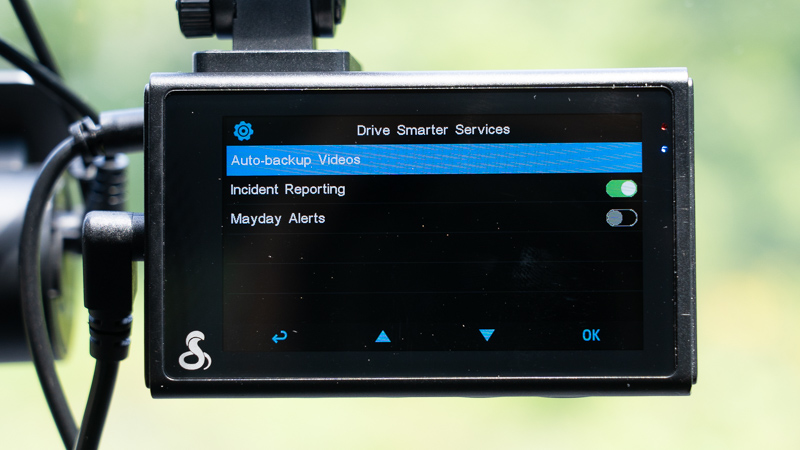
The app also lets you see what the dashcam sees on your phone, but since the dashcam has an LCD on the back already, this feature is less necessary.
You can also use the app to change settings instead of doing it through the dashcam. That’s cool, but again less necessary since you can easily do it right in the dashcam. I also noticed some bugs like how if you set the dashcam to MPH, it will display KM/H in the app. If you “fix” it and switch it to MPH in the app, the dashcam will then display KM/H, lol.
To connect to the dashcam, you need to enable WiFi in the dashcam. The default WiFi password is “12345678” and you can’t change that. Since I don’t want people being able to easily guess the default password and access all my private dashcam footage while I’m parked, I keep WiFi off by default and only turn it on temporarily when I need to use the app. (You do this by going into the main settings menu in the dashcam.) I’d love to see Cobra give us the ability to change the default WiFi password, something I immediately do with every other WiFi-capable dashcam for security purposes.

The app store also mentions cloud support if you have a WiFi hotspot in your car so your dashcam can upload clips over WiFi and alert your contacts with the Mayday feature instead of relying on your phone and leaving the dashcam’s WiFi feature enabled at all times. I haven’t found how to set that feature up and I haven’t found any mention of it in the manual, but it would be a cool feature if you can enable it. I use that feature with my other dashcams.
Conclusion
So the Cobra SC 200D has a lot of things I like such as good build quality, good front camera only video quality, a nice quick release mount, and some basic parking mode functionality. The iRadar alerts are the biggest selling point, IMHO, but unfortunately those don’t work well at all. You won’t get nearly as many alerts as radar detector users for some weird reason, audio alerts don’t work so the dashcam will only alert visually, and the dashcam doesn’t do a good job in the first place of reliably reconnecting to the cloud every time you get in the car and start driving.
If you ignore the limited iRadar functionality, there’s other dashcams available with better video quality and more advanced functionality for less money so the SC 200D doesn’t seem like the best choice out there. It’s fine otherwise, don’t get me wrong, but it doesn’t deliver a top notch experience. At the end of the day, the SC 200D delivers a similar experience other Cobra products: Good ideas, but poor execution.
If you’d like one though, you can purchase the front-only SC 200 or the front & rear SC 200D.
| This website contains affiliate links and I sometimes make commissions on purchases. All opinions are my own. I don’t do paid or sponsored reviews. Click here to read my affiliate disclosure. |


2 comments
Thank you site
Thank you very much, nice article